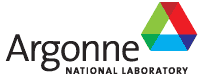Working at the ATLAS Center
Introduction:
Once you've gotten an account at ANL ASC (see left) you will need the following two things before you can begin to work in earnest. Many of you will probably have these already. If not, please follow the links for instructions. (you don't need an ASC account to get these--you will need them anyway for any ATLAS analysis work)
The intent here is to make the ANL ASC environment look as similar to lxplus at CERN as possible. This means much of the documentation for lxplus, e.g. examples in Beginner's Workbook , will work in a similar way here as at CERN. There are differences, however, so it will be worthwhile going through the Computing Workbook below, even if you're familiar with working on lxplus. Currently we support pathena, but not ganga for Grid submission.
ANL ASC Computing Workbook(How to set up an account, access cvs, access data, print ..etc.)
Laptop connection: Both wired (in guest offices and at the center table in A224) and wireless
(ArgonneG-guest) internet connections
are available at the ASC. The first time you are connected, you will be asked to register.
You should list your ASC contact as "contact". Use mailgateway.anl.gov, as your mail relay, if
needed.
Printing at ANL ASC
Video and Phone Conferencing in Bld. 360, Rm A224
The links below are absolute and not supported:
Jamobree/Workshop related:
FDR-I data access at ANL ASCHigh-ET photon CVS
High-ET photon WIKI
High-ET jet CVS
High-ET jet WIKI
User analysis High-ET jets CVS
ANL Jet Tools
Offline Tile CAL monitoring