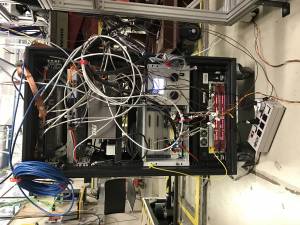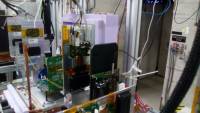Table of Contents
Testbeam at Fermilab (2017)
This testbeam is planned in Fermilab https://web.fnal.gov/experiment/FTBF/Mtest/2017_Schedule.aspx using 120 GeV protons. The main goal of this testbeam is to test HVCMOS pixel sensors. The University of Geneva provides the telescope, DAQ and technical expertise to set it up and use it.
<fc #FF0000>Read the Testbeam Manual before and during your shift!</fc>
A outline of the sample test schedule is here https://docs.google.com/spreadsheets/d/1Uv5hGlnCU5rnV7FzXFXE4O0cko_fOGiu8kYgUpBxdu8/edit#gid=876192247
A living document for operating the telescope can be found here: https://docs.google.com/document/d/1c0UE1NvmkBhJ4uaZUzRNWKqHAOI5j43DbJwnIyXC7yM/edit
Current Status
Updated Last: Apr 4 10:00pm
Taking data. We have cooling system “working”. Would still like to understand the humidity more. Some of the samples have been taking to irradiations.
Argonne Equipment at FTBF Inventory List
- GWINSTEK LV power supply
- 415B HV power supply
- 'Pixel3' computer + 2 monitors, mouse, and keyboard
- HSIO-2
- RTIRSC4 green module
- Argonne Caribou board (unopened)
- Bertan 380N HV power supply in crate
- Chiller Plate + fittings and hose
- Single Chip Card with bare FEI4
Available equipment at TestBeam area
<fc #FF0000>*Any change of the test setup (mainly equipments) in the beam area need electric investigation before power on</fc>
From ANL
Equipment available from HEP/ANL:
- One “green” RCE card (v1.5) with wirebonded FE-I4B chip (done at Fermilab) and the sensor
- Functional HSIO2 system from SLAC
- 3 computer desktops with 1 Gb network cards (pixel1, pixel2, pixel3). CentOS7 Linux is installed. Two desktops have the RCE software installed. They can be used to run calibGui tests
- 1 Gb switches are available
- 1 Low voltage power supply. GW in the beam area.
- 2 Molex power cable (made at ANL). <fc #FF0000>1 black banana→clip cable (lost).</fc> <fc #0000FF>Found in control room.</fc>
- 1 Lemo→BNC→Banana cable
- <fc #FF0000>1 short VHDMI calble (lost)</fc><fc #0000FF>(found in sample box)</fc> + 2 long VHDMI cable
In addition to the HSIO2 Linux setup, ANL has alternative system based on Windows10 with usbPix from Bonn (can be used to check HSIO2 results)
From U.Geneva
Equipment available from U.Geneva:
- One computer to run the CaliGui, CosmicGui(for datataking), caribo software, and remote DCS control. *Reconstruction software to be installed next week.
- One windows laptop in the beam area for DCS control.
- Telescope + crate
Testing
Telescope setup here
General rce software here on gitlab rce software used for Fermilab testbeam here UGen rce software here
Testing ANL RTI modules
<fc #FF0000>ANL shift information:</fc>
Currently, 3 modules are being tested:
- RTISC2-B (red) from SLAC - burned in the morning of March 6. Back to Argonne for board checking.
- RTISC4-A (green) from SLAC - in the beam, very noisy
- RTISC4-A-ANL (green), wirebonded and designed at ANL - in the control room. It has Sensor RB3 (chip 37) - was received from Maurice in Sep 2016. (More information here)
Testing CMOS modules
<fc #FF0000>UGen shift informations:</fc>
Schedule and run list UniGe Shifter Schedule Fermilab Test Beam Schedule Testbeam Hall
*Detailed information and schedule can be found on Geneva group testbeam Twiki page https://twiki.cern.ch/twiki/bin/view/GeneveAtlas/TB2017_Fermilab
Software for Track reconstruction
Location
Software for Geneva testbeam data reconstruction:
https://gitlab.cern.ch/unige-fei4tel/proteus
Also I downloaded one copy to Argonne which has been compiled and ready to use:
/users/rwang/ITK/PIX/TestBeam/proteus
*Tag version is expected by this week on git and testbeam computer
The data is being exported to the eos file system here:
/eos/atlas/atlascerngroupdisk/pixel-upgrade/itk/BeamTest/fermilab_2017_march_fei4tel
To mount eos, do this:
mkdir eos; eosmount eos
The data can also be found at the ANL cluster:
/cnfs/data1/users/chekanov/ITK/itk/BeamTest/fermilab_2017_march_fei4tel
For information on updating the data from fermilab local files see 'Backup on EOS': https://twiki.cern.ch/twiki/bin/viewauth/GeneveAtlas/TB2017_Fermilab
For information on using the eos filesystem and mounting: https://twiki.cern.ch/twiki/bin/view/TOTEM/CompEOS https://twiki.cern.ch/twiki/bin/view/EOS/UserHowTo
There is a working proteus distro at : /afs/cern.ch/user/d/dfrizzel/proteus/
Analysis code with Fermilab beam configuration can be found at: /afs/cern.ch/user/d/dfrizzel/pixelAnalysis/analysis
Preliminary results of this code can be found at : /afs/cern.ch/work/d/dfrizzel/public/pixelAnalysis/output
Can also be obtained from gitlab instructions found at : https://twiki.cern.ch/twiki/bin/view/Main/ProteusSw
Proteus is built by University of Geneva on top of the Judith framework to analyze testbeam data.
Instruction for track reconstruction
Test runs and scripts can be found under test/. To run the full reconstruction for Run 1066, do:
./run_dut0_noisescan.sh 1066 <fc #0000FF>#Should this be ./run_all.sh 1066 ?</fc>
Data Runs
Data is stored locally in FNAL_2017/raw
Data is stored globally at /eos/atlas/atlascerngroupdisk/pixel-upgrade/itk/BeamTest/fermilab_2017_march_fei4tel Use the eosmount system to browse.
Run 438: Green RTI module(sub-optimal config): threshold 2000: HV 80: 90 degrees: 5M events. Protons 120GeV
Run 444: Green RTI module (best config-see work log Mar 11,3:00pm): threshold 2000: HV 80:90 degrees: 5M events. Protons 120GeV
Run 447: Green RTI module (re-tuned config, same as 444): threshold 2000: HV 80: 90 degrees: 5M events. Protons 120GeV
Run 475: Green RTI module HV 80: threshold 1500: 90 degrees: 5M events. 120GeV protons.
ALL FURTHER RUNS ARE LISTED IN LOG BELOW (TOO MUCH DATA TO LIST)
A full run list can be found at: https://docs.google.com/spreadsheets/d/16MLvwoQjqk7z-lO46e-O_PYlztVLbwufYjr6TlXAAmk/edit#gid=1421580169
Troubleshooting
Grounding issue
1. The LV and HSIO 1/2 board need share same grounding. Otherwise error words and timeout message will appear on the caliserver side. Grounds for communicating devices should be grounded in a common location on the grounding bus (ex: two chips should be close together on a circuit board and be grounded in a similar place).
2. Moving the LV from floating ground using weiner PS to fixed ground increase the efficiency from 20-30 hits to 40-60 hits in analog scan.
3. The HV grounding pins need to be connected on the SCC!!
4. For good wifi access visit https://fermi.service-now.com/kb_view_customer.do?sysparm_article=KB0010655 . this will allow you to register a personal computer for the fgz wifi.
5. The masking of pixels is constructed exclusively by the noisescans. If there is a masking issue look here first. If issue persists the HSIO2 can manually mask pixels from the config tab.
6. The Primlist will fail if a run number has been previously used and it must ask permission to over-write.
7. Sometimes communication issues can arise due to insufficient power. If scans or tunings seem to fail randomly at some point throughout the scan(s), make sure the LV supply is adequate during scanning.
8. If the h35demo has difficulty communicating with calibGui you can try a similar fix to #7 by adjusting the VDDA on the Caribou.
9. If you see a strange pattern in the mask during data taking. Retune the fei4 in-situ. This has worked thus far.
Material for COMM note
The current COMM note is shown in: https://svnweb.cern.ch/trac/atlasinst/browser/Institutes/ANL/ITK/note_testbeam2017feb/trunk
Get the note as:
svn co svn+ssh://svn.cern.ch/reps/atlasinst/Institutes/ANL/ITK/note_testbeam2017feb/trunk note_testbeam2017feb
The current setup (March 24, 2017) looks as this:
Calibration section
Requires the flowing figures in the EPS format plus ROOT files. Please attach these ROOT files to this wiki. Standard 3000e threshold.
Make figures BEFORE calibration WITHOUT the bias -80 V. No BEAM:
- Analog scan
- Digital scan
- sigma and threshed plots
Make figures AFTER the calibration WITHOUT -80 V applied. NO BEAM:
- Analog scan
- Digital scan
- sigma and threshed plots
Make figures BEFORE calibration WITH -80 V applied. No BEAM:
- Analog scan
- Digital scan
- sigma and threshed plots
Make figures AFTER calibration WITH -80 V applied. NO BEAM:
- Analog scan occupancy
- sigma and threshold plots
These plots can be found on argon servers here:
/users/dfrizzell/RTI_SCANS
Results
Plots for 120 GeV protons. The module should be calibrated to 3000e without the BEAM.
Studies of occupancies
BEAM is ON:
- Occupancy plots using self-triggered module
- Occupancy plots using the trigger from the Geneva telescope
Studies of efficiency
The module should be calibrated to 3000e.
- Calculate the efficiency using the telescope trigger. Repeat the same for different tuned thresholds (in terms of “Threshold [e]”). The hope is to make a plot efficiency vs threshold.
- Repeat the same for different bias voltages: -40 -60 -100 volts (after every change of HV, calibrate the module) for a fixed threshold of 3000e. The hope is to make a plot efficiency vs applied HV.
Same plot should be obtained after irradiation (if we can)
Shift log
<fc #FF0000>Please find and insert the shift log here</fc>