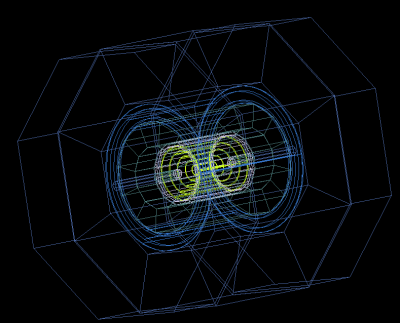This is an old revision of the document!
Electron ion collier studies
This wiki explains how to view electron-proton collision events. The analysis package is described in FpadSoft
Visualizing events with Jas
You can run Jas3 to visualize the simulated events. Install Jas3 as:
wget http://java.freehep.org/maven2/org/freehep/jas-assembly/3.1.3/jas-assembly-3.1.3-distribution.tar.gz -O - | tar -xz; cd jas-assembly-3.1.3/ ./jas3
For windows: use the Jas download page and then run it using “jas3.bat”. Then install the needed plugins [View]-[Plugin manager] and install HEP packages “visualization”- “Wired4”, and “org.lcsim”. Restart Jas3.
Then copy the detector geometry file to the local directory where the file “jas” is:
wget http://atlaswww.hep.anl.gov/asc/hepsim/soft/detectors/sidloi3_heprep.tgz -O - | tar -xz;
This will create a directory “detector”. This detector corresponds to “rfull001” tag used for the reconstruction of pythia6_zpole_ee (Z→e+e-).
Now we can visualize the detector as [File]-[Open data source]-[HepRep] XML and select file “detector/sidloi3/sidloi3.heprep”. This is how to do this using the command line:
./jas3 detector/sidloi3/sidloi3.heprep
Then click the tab “sidloi3.heprep”. You will see the detector:
And, now, we will read the event: Open any *.slcio you copied from HepSim as [File]-[Open data source]-[LCIO] file. Then click a small button [Go] (top menu bar). It will process events. Then again [File]-[New]-[Wired]. You will get an image in the Wired display as this: